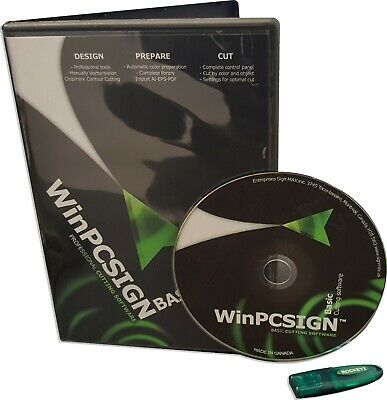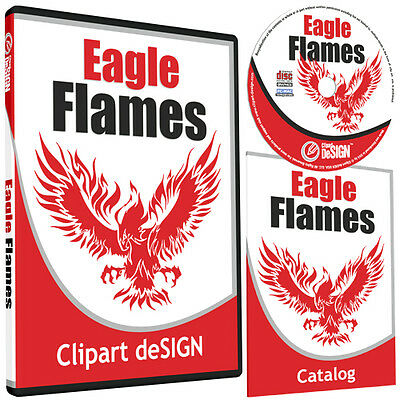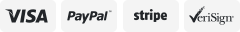-40%
Software WinPCSIGN BASIC 2009 for Vinyl express, UScutter TITAN Master MH GCC
$ 34.26
- Description
- Size Guide
Description
1 Year Warranty for cutterTHE BEST SIGN MAKING SOLUTION ON EBAY SINCE 2005
WinPCSIGN Basic 2009
for Windows XP, Vista, 7, 8 & 10
You don't need internet connection to run WinPCSIGN Basic software
What I can do with a sign making system:
Make money creating Signs, Lettering, Signalization, T-shirt Wall and Windows decoration and more
You will receive 1 WinPCSIGN Basic 2009 with a USB dongle on a dvd case
Get more than the Basic tools
- Comes with 1 USB Dongle PDF manual
- Import multiples files formats AI, EPS, DXF, PRN , PLT
- Stand alone software.
- Distortion, Outline, Inline, Italic, Condensation, Mirror, Rotation and more
- Contour cut and crop mark for redsail cutters
-
Access to all True Type fonts on your computer
- Avoid to export files, JUST SEND YOUR JOB TO THE CUTTER
Other features included on Basic 2009:
More than 500 Logos ready to cut
Easy logo selection. Create your own group of logos
.
Powerful search engine and more
C
utters driver already installed
More than 500 cutter drivers installed. Easy, you need just select your driver from the list and the communication Port
Save time and increase your productivity with the powerfully Cutting Control Panel
Cut by color and object selection. Cut bigger than your cutter using Panels. Change knife offset, select the orientation cutting, Sort cutting object, increase the curve resolution, change the weeding value and more. You can select the engraving options.
Complete multimedia training:
-Html help from software
-Training video directly from our web site:
Comparative chart:
WinPCSIGN Basic v/s Apprentice (Vinyl Express)
Features:
BASIC
APPRENTICE
Compatible / Cut and Paste
Vinyl Color Library / 32-Bit Code
Animated Previews / Editable Guidelines and Grids
Borders - Basic / Easy to Use Measuring Tool
Unlimited Undo and Redo / Unlimited Scaling
Complete Object Layering Control / Rotate
Mirror Imaging / Multiple Documents Interface
Online Help / Design Central / Case Conversion
Interactive Cutter Control / Simultaneous Cut & Design
Pen Fills / Automatic Color Separation for Cutting
Power Weed / Automatic Registration Marks for Cutting
Automatic Horizontal & Vertical Tiling
Complete Text & Graphic Layout / Use TrueType or Type 1 Fonts
Uses Fonts installed on your computer (Auto Font Import)
51 + Import / Export Filters (EPS, DXE, etc.
Node Edit / Duplicate / Print to Printer for Proofs
Drawing Tools / Shapes: Circles & Rectangles
Auto Pre-feed
Dictionary
Kiss cutting option
Engraving functions
Intelligent search of your logos
Logos ready to cut and print
500
New logos gallery, (purchase and sale logos)
Italic and Rotation in visual mode
Copy properties
Multiply copies. circulars, lines, etc)
Cut shape with a straight segment
Cropping image with rectangle, circle, oval
Ant-aliasing display
Edit and draw nodes of beziers, segments, arcs
Rotation on color gradient
Distortions, Outline, Contour with welding, Shadow, Gradient
Draw arrows, stars, polygons, ellipses, circles, rectangles
Cutters drivers installed
511
1
Cut & Print all TrueType and Adobe fonts
Cutting by colors and objects
Choice of 5 cutting and printer register marks
Multiples weeding contours
Verification of alignment of the cutters
Zoom details in the cutting panel
Edition and special effects on the images (noise,emboss, etc.)
Convert object to image (BMP/JPG )
Change resolution and color of the image (bits, dithering, etc)
Import / Export Bmp, Jpg, Tiff, Eps, Pcx, Wmf, Wpc, Vip
Import vectorials files Eps, Ai, Dxf, Prn, Plt. Wpc, Vip, etc
Import PDF vector files
Visual text spacing
Dimension-lines (see and print measurements)
Production printing sheet
Customer folder (jobs, notes, etc)
Lines guides simple and magnetic
WYSIWYG pasting, text layout
Cut, Copy and Paste text, object and image
Complete online help
Color scanning & black/white.
Digital cameras import
Access to all True Type fonts on your computer
Top quality MAX fonts
Engraving options, Filled, and Fonts
Separate text in characters, word, line and outline
Creation slide show
Creation and edition of template (business card, label)
Real size of construction point selection zone
Print catalogue of group of logos
Convert a segment to Beziers, in Arc and Bezier with a click
Save document advisor
Simple interface to write any text on path and circle
Different types de brushes ( Lines, squared etc)
Manual vectorization
Automatic clean up of vectorizing path
See opened path (unsnap
See direction path
Automatic numbers production
Lock and unlock selected object.
Digital cameras
Create and see images for web (html, Jpg, Bmp, etc)
Creation of circles with separated arcs
Design center; Outlines, Shadows
And more